 "Denver Is Stuck In The 90s" (denver80222)
"Denver Is Stuck In The 90s" (denver80222)
08/06/2014 at 21:07 • Filed to: None
 1
1
 100
100
 "Denver Is Stuck In The 90s" (denver80222)
"Denver Is Stuck In The 90s" (denver80222)
08/06/2014 at 21:07 • Filed to: None |  1 1
|  100 100 |
and I dont see the members tab under manage blog
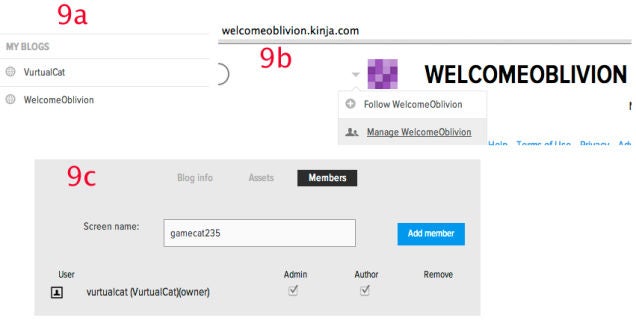
anybody who has done this before have any insight into this?
 Chris Clarke
> Denver Is Stuck In The 90s
Chris Clarke
> Denver Is Stuck In The 90s
08/06/2014 at 21:14 |
|
did you merge the account?
 K-Roll-PorscheTamer
> Denver Is Stuck In The 90s
K-Roll-PorscheTamer
> Denver Is Stuck In The 90s
08/06/2014 at 21:14 |
|
WE CAN MAKE BLOGS???
 Denver Is Stuck In The 90s
> Chris Clarke
Denver Is Stuck In The 90s
> Chris Clarke
08/06/2014 at 21:16 |
|
I did, But all I see is blog info and assets
 Denver Is Stuck In The 90s
> K-Roll-PorscheTamer
Denver Is Stuck In The 90s
> K-Roll-PorscheTamer
08/06/2014 at 21:17 |
|
uhhuh
 Vince-The Roadside Mechanic
> K-Roll-PorscheTamer
Vince-The Roadside Mechanic
> K-Roll-PorscheTamer
08/06/2014 at 21:18 |
|
http://pull-start-my-heart.kinja.com/
I made one.
 Denver Is Stuck In The 90s
> Vince-The Roadside Mechanic
Denver Is Stuck In The 90s
> Vince-The Roadside Mechanic
08/06/2014 at 21:20 |
|
HELP ME
 Vince-The Roadside Mechanic
> Denver Is Stuck In The 90s
Vince-The Roadside Mechanic
> Denver Is Stuck In The 90s
08/06/2014 at 21:22 |
|
I just followed Gamecat's guide.
 Denver Is Stuck In The 90s
> Vince-The Roadside Mechanic
Denver Is Stuck In The 90s
> Vince-The Roadside Mechanic
08/06/2014 at 21:24 |
|
I did too, Why arent I seeing the members tab?
 trmoore09
> Denver Is Stuck In The 90s
trmoore09
> Denver Is Stuck In The 90s
08/06/2014 at 21:24 |
|
Hmmm... If you merged them, you should be able to see a members column now. Make sure you're signed into your first account.
 Vince-The Roadside Mechanic
> Denver Is Stuck In The 90s
Vince-The Roadside Mechanic
> Denver Is Stuck In The 90s
08/06/2014 at 21:26 |
|
Did you set and save the Blog info and assets?
 Chris Clarke
> Denver Is Stuck In The 90s
Chris Clarke
> Denver Is Stuck In The 90s
08/06/2014 at 21:26 |
|
check manage blog under the other account you merged with.
 Denver Is Stuck In The 90s
> trmoore09
Denver Is Stuck In The 90s
> trmoore09
08/06/2014 at 21:30 |
|
would I be able to manage the blog from both accounts?
 Denver Is Stuck In The 90s
> Chris Clarke
Denver Is Stuck In The 90s
> Chris Clarke
08/06/2014 at 21:30 |
|
did that
 Denver Is Stuck In The 90s
> Vince-The Roadside Mechanic
Denver Is Stuck In The 90s
> Vince-The Roadside Mechanic
08/06/2014 at 21:33 |
|
yes
 Vince-The Roadside Mechanic
> Denver Is Stuck In The 90s
Vince-The Roadside Mechanic
> Denver Is Stuck In The 90s
08/06/2014 at 21:36 |
|
Ask Gamecat.
 Chris Clarke
> Denver Is Stuck In The 90s
Chris Clarke
> Denver Is Stuck In The 90s
08/06/2014 at 21:36 |
|
did you use denver80222 as one of the merged accounts?
 trmoore09
> Denver Is Stuck In The 90s
trmoore09
> Denver Is Stuck In The 90s
08/06/2014 at 21:38 |
|
No. Once you merge them, it's like a parent/child relationship. You log into the main one (the one you started with) and then you can control them all. Likewise, once you merge them, you can no longer post as the new blog. It is a group blog, and not a personal blog. That's why all my posts on C&C Central and Spotted in the Wild are from trmoore09.
 Denver Is Stuck In The 90s
> Vince-The Roadside Mechanic
Denver Is Stuck In The 90s
> Vince-The Roadside Mechanic
08/06/2014 at 21:39 |
|
I did, hes slow to respond. I also only see one blog under the my blogs tab. Im logged in with google, and twitter is linked.
 Denver Is Stuck In The 90s
> Chris Clarke
Denver Is Stuck In The 90s
> Chris Clarke
08/06/2014 at 21:40 |
|
no, I made 2 new ones as the guide said to do
 Denver Is Stuck In The 90s
> trmoore09
Denver Is Stuck In The 90s
> trmoore09
08/06/2014 at 21:41 |
|
Then I know I did it right, something is screwed up
 trmoore09
> K-Roll-PorscheTamer
trmoore09
> K-Roll-PorscheTamer
08/06/2014 at 21:42 |
|
Yep :) I have two of them. Cars & Coffee Central and Spotted in the Wild.
 Vince-The Roadside Mechanic
> Denver Is Stuck In The 90s
Vince-The Roadside Mechanic
> Denver Is Stuck In The 90s
08/06/2014 at 21:43 |
|
Are you in the wrong account?
 Denver Is Stuck In The 90s
> Vince-The Roadside Mechanic
Denver Is Stuck In The 90s
> Vince-The Roadside Mechanic
08/06/2014 at 21:45 |
|
once they are merged you can only log in through one of them
 Vince-The Roadside Mechanic
> Denver Is Stuck In The 90s
Vince-The Roadside Mechanic
> Denver Is Stuck In The 90s
08/06/2014 at 21:46 |
|
are they merged?
 Denver Is Stuck In The 90s
> Vince-The Roadside Mechanic
Denver Is Stuck In The 90s
> Vince-The Roadside Mechanic
08/06/2014 at 21:47 |
|
yup
 Chris Clarke
> Denver Is Stuck In The 90s
Chris Clarke
> Denver Is Stuck In The 90s
08/06/2014 at 21:58 |
|
try logging in with a private browsing window.
 trmoore09
> Denver Is Stuck In The 90s
trmoore09
> Denver Is Stuck In The 90s
08/06/2014 at 21:59 |
|
I would have thought that your denver account would be the primary and the new one would be merged. no need for two new accounts unless you're creating two new blogs
 Denver Is Stuck In The 90s
> Chris Clarke
Denver Is Stuck In The 90s
> Chris Clarke
08/06/2014 at 22:02 |
|
nope didnt work
 Denver Is Stuck In The 90s
> trmoore09
Denver Is Stuck In The 90s
> trmoore09
08/06/2014 at 22:03 |
|
If I used my regular kinja account, It would delete it
 Chris Clarke
> Denver Is Stuck In The 90s
Chris Clarke
> Denver Is Stuck In The 90s
08/06/2014 at 22:03 |
|
try making a new throw away account and merge again in private window.
 Denver Is Stuck In The 90s
> Chris Clarke
Denver Is Stuck In The 90s
> Chris Clarke
08/06/2014 at 22:06 |
|
did that already, nope. I just emailed kinja help. after scrolling through the comments on gamecat's instruction post, I realized this is a common glitch
 Gamecat235
> Denver Is Stuck In The 90s
Gamecat235
> Denver Is Stuck In The 90s
08/06/2014 at 22:12 |
|
that's a standard "user" account screen. The same as you would have if you went to your Kinja home and hit manage "name" blog. When you are on the page to manage, this is the option you get? For instance, I have the three options shown in my screenshot when I go to manage Oppositelock. Or when I go to welcome oblivion, but I get a screen like the one you show when I go to Gamecat235.kinja.com.
 Denver Is Stuck In The 90s
> Gamecat235
Denver Is Stuck In The 90s
> Gamecat235
08/06/2014 at 22:14 |
|
so how do I get the members page?
 trmoore09
> Denver Is Stuck In The 90s
trmoore09
> Denver Is Stuck In The 90s
08/06/2014 at 22:17 |
|
No, it only deletes the new one. And it doesn't really delete it. Just deletes the ability to post AS that account.
 Denver Is Stuck In The 90s
> trmoore09
Denver Is Stuck In The 90s
> trmoore09
08/06/2014 at 22:20 |
|
ya, i dont want that
 trmoore09
> Denver Is Stuck In The 90s
trmoore09
> Denver Is Stuck In The 90s
08/06/2014 at 22:23 |
|
Here are the basic steps: 1) already have primary account. 2) create secondary account. 3) sign back into primary account. 4) Go to account settings -> Expand connected accounts. Log into secondary account through primary account. 5) Click Manage "secondary" with "primary". 6) Profit (or not)
 trmoore09
> Denver Is Stuck In The 90s
trmoore09
> Denver Is Stuck In The 90s
08/06/2014 at 22:24 |
|
So you want to be able to comment as the new blog? Like right now I have control of C&C Central and Spotted in the Wild, but I can't comment on other things as either of those two accounts.
 Denver Is Stuck In The 90s
> trmoore09
Denver Is Stuck In The 90s
> trmoore09
08/06/2014 at 22:32 |
|
is the blog the primary or secondary
 trmoore09
> Denver Is Stuck In The 90s
trmoore09
> Denver Is Stuck In The 90s
08/06/2014 at 22:36 |
|
the new group blog should be secondary. your denver account will be primary and you will still be able to comment as that. you will not be able to comment as the new/secondary blog after you merge it
 K-Roll-PorscheTamer
> Vince-The Roadside Mechanic
K-Roll-PorscheTamer
> Vince-The Roadside Mechanic
08/06/2014 at 22:38 |
|
Awesomesauce!
 K-Roll-PorscheTamer
> Denver Is Stuck In The 90s
K-Roll-PorscheTamer
> Denver Is Stuck In The 90s
08/06/2014 at 22:39 |
|
I must do this now!! How to make blog?
 trmoore09
> Denver Is Stuck In The 90s
trmoore09
> Denver Is Stuck In The 90s
08/06/2014 at 22:40 |
|
You want it to eventually have the option saying "Manage (new blog name) with Denver (aka Mini Travis)"
 trmoore09
> K-Roll-PorscheTamer
trmoore09
> K-Roll-PorscheTamer
08/06/2014 at 22:42 |
|
Here you go: http://gamecat235.kinja.com/how-to-create-… .
Let me know if you have any questions/problems.
 trmoore09
> Denver Is Stuck In The 90s
trmoore09
> Denver Is Stuck In The 90s
08/06/2014 at 22:44 |
|
If you want me to (or don't mind) I can log in to your account and take a look at it for you. If not, that's cool too.
 K-Roll-PorscheTamer
> trmoore09
K-Roll-PorscheTamer
> trmoore09
08/06/2014 at 22:45 |
|
Awesome! Thank's so much. :)
Looks like I gotta go make myself a Tweeter account. :P
 trmoore09
> K-Roll-PorscheTamer
trmoore09
> K-Roll-PorscheTamer
08/06/2014 at 22:46 |
|
No problem! Thank Gamecat235 too!
Yea, I made one just for this reason and then deleted it afterwards.
 Denver Is Stuck In The 90s
> trmoore09
Denver Is Stuck In The 90s
> trmoore09
08/06/2014 at 22:49 |
|
I want to figure it out on my own. Do I log into denver and merge or do I log into the new blog and merge? which one will still let me comment as denver
 trmoore09
> Denver Is Stuck In The 90s
trmoore09
> Denver Is Stuck In The 90s
08/06/2014 at 22:51 |
|
That's cool, I understand. Just thought I'd offer. Log into Denver first. Then go to Account Settings and link the new one in.
 Denver Is Stuck In The 90s
> trmoore09
Denver Is Stuck In The 90s
> trmoore09
08/06/2014 at 22:52 |
|
can I link without merging?
 trmoore09
> Denver Is Stuck In The 90s
trmoore09
> Denver Is Stuck In The 90s
08/06/2014 at 22:53 |
|
Merging converts the new blog to a "group blog" which gives you the "members" tab. So yes, you can, but you won't be able to do what you're trying to do.
 Denver Is Stuck In The 90s
> K-Roll-PorscheTamer
Denver Is Stuck In The 90s
> K-Roll-PorscheTamer
08/06/2014 at 22:54 |
|
Ill tell you when I work out the kinks
 Denver Is Stuck In The 90s
> trmoore09
Denver Is Stuck In The 90s
> trmoore09
08/06/2014 at 22:55 |
|
so I want to merge from denver not from the new blog
 trmoore09
> Denver Is Stuck In The 90s
trmoore09
> Denver Is Stuck In The 90s
08/06/2014 at 22:59 |
|
You want to see this: "Manage BlankCanvas with Denver (aka Mini Travis)". This is because you want to manage the new group blog using your existing account. You should initially log into kinja with your Denver acct.
 Vince-The Roadside Mechanic
> K-Roll-PorscheTamer
Vince-The Roadside Mechanic
> K-Roll-PorscheTamer
08/06/2014 at 23:01 |
|
I have a tweeter.
 Denver Is Stuck In The 90s
> trmoore09
Denver Is Stuck In The 90s
> trmoore09
08/06/2014 at 23:01 |
|
All I see is merge or log in
 Denver Is Stuck In The 90s
> trmoore09
Denver Is Stuck In The 90s
> trmoore09
08/06/2014 at 23:02 |
|
here's a screenshot
 K-Roll-PorscheTamer
> Vince-The Roadside Mechanic
K-Roll-PorscheTamer
> Vince-The Roadside Mechanic
08/06/2014 at 23:03 |
|
I must go make one....I avoided it for the past 5 years; never thought the day would come...
 Vince-The Roadside Mechanic
> K-Roll-PorscheTamer
Vince-The Roadside Mechanic
> K-Roll-PorscheTamer
08/06/2014 at 23:03 |
|
@Vincent_Becker1 is my tag.
 trmoore09
> Denver Is Stuck In The 90s
trmoore09
> Denver Is Stuck In The 90s
08/06/2014 at 23:04 |
|
Right, sorry. Merge is correct. Not "Log in as...." And be prepared to be done!
 Denver Is Stuck In The 90s
> trmoore09
Denver Is Stuck In The 90s
> trmoore09
08/06/2014 at 23:08 |
|
Alright did it, now How do I manage members
 K-Roll-PorscheTamer
> Vince-The Roadside Mechanic
K-Roll-PorscheTamer
> Vince-The Roadside Mechanic
08/06/2014 at 23:08 |
|
I need to think of a tag...
 Vince-The Roadside Mechanic
> K-Roll-PorscheTamer
Vince-The Roadside Mechanic
> K-Roll-PorscheTamer
08/06/2014 at 23:09 |
|
@911bitch ?
 K-Roll-PorscheTamer
> Vince-The Roadside Mechanic
K-Roll-PorscheTamer
> Vince-The Roadside Mechanic
08/06/2014 at 23:11 |
|
U funny!
 trmoore09
> Denver Is Stuck In The 90s
trmoore09
> Denver Is Stuck In The 90s
08/06/2014 at 23:12 |
|
First, go to the far left icon on the top row, and click on "BlankCanvas" at the left. Then click on the down arrow beside the avatar and click on Manage BlankCanvas. Then click on the members tab. protip - to add someone to members, use the url of their kinja account. For example, yours would be Denver80222. BTW you suck for already having a cool banner and Avatar for your blog. lol
 Vince-The Roadside Mechanic
> K-Roll-PorscheTamer
Vince-The Roadside Mechanic
> K-Roll-PorscheTamer
08/06/2014 at 23:13 |
|
@Icantmakeupmyfucknmind ???
 K-Roll-PorscheTamer
> Vince-The Roadside Mechanic
K-Roll-PorscheTamer
> Vince-The Roadside Mechanic
08/06/2014 at 23:15 |
|
Not funny..... -_-

 Vince-The Roadside Mechanic
> K-Roll-PorscheTamer
Vince-The Roadside Mechanic
> K-Roll-PorscheTamer
08/06/2014 at 23:18 |
|
How about @Iwannaapologizetoallofthegirlsimightofoffendedstefyamahogand$kayIdidn'tmantooffendanyofyouandithinkitisbestifileave Sorry :)
 K-Roll-PorscheTamer
> Vince-The Roadside Mechanic
K-Roll-PorscheTamer
> Vince-The Roadside Mechanic
08/06/2014 at 23:20 |
|

 Vince-The Roadside Mechanic
> K-Roll-PorscheTamer
Vince-The Roadside Mechanic
> K-Roll-PorscheTamer
08/06/2014 at 23:21 |
|
I am sorry, I had to do it. Did you ever get that shit worked out?
 K-Roll-PorscheTamer
> Vince-The Roadside Mechanic
K-Roll-PorscheTamer
> Vince-The Roadside Mechanic
08/06/2014 at 23:24 |
|
Yeah!? Who do you think I haven't left at all? I've been posting constantly for the past two weeks...
 Vince-The Roadside Mechanic
> K-Roll-PorscheTamer
Vince-The Roadside Mechanic
> K-Roll-PorscheTamer
08/06/2014 at 23:26 |
|
NO the girl shit not the leaving shit.
 Denver Is Stuck In The 90s
> trmoore09
Denver Is Stuck In The 90s
> trmoore09
08/06/2014 at 23:26 |
|
I dont see that menu anymore
 K-Roll-PorscheTamer
> Vince-The Roadside Mechanic
K-Roll-PorscheTamer
> Vince-The Roadside Mechanic
08/06/2014 at 23:27 |
|
OH GOD NO! It's gotten worse..
 Vince-The Roadside Mechanic
> K-Roll-PorscheTamer
Vince-The Roadside Mechanic
> K-Roll-PorscheTamer
08/06/2014 at 23:29 |
|
Wanna tell me about it?
 trmoore09
> Denver Is Stuck In The 90s
trmoore09
> Denver Is Stuck In The 90s
08/06/2014 at 23:30 |
|
Make sure you click on the menu to the far left and click on BlankCanvas under My Blogs first. BlankCanvas has to be active to see that menu.
 K-Roll-PorscheTamer
> Vince-The Roadside Mechanic
K-Roll-PorscheTamer
> Vince-The Roadside Mechanic
08/06/2014 at 23:31 |
|
Well the thing is, that it doesn't involve me anymore, but I'm still in the middle of it; by choice and by accident.
 Vince-The Roadside Mechanic
> K-Roll-PorscheTamer
Vince-The Roadside Mechanic
> K-Roll-PorscheTamer
08/06/2014 at 23:32 |
|
What I thought you were in the friendzone?
 K-Roll-PorscheTamer
> Vince-The Roadside Mechanic
K-Roll-PorscheTamer
> Vince-The Roadside Mechanic
08/06/2014 at 23:35 |
|
THERES NO SUCH THING AS A GODDAMN FRIENDZONE!!!!!!!! -_-
*venting*
 Vince-The Roadside Mechanic
> K-Roll-PorscheTamer
Vince-The Roadside Mechanic
> K-Roll-PorscheTamer
08/06/2014 at 23:35 |
|
So why don't you have a girlfriend?
 Denver Is Stuck In The 90s
> trmoore09
Denver Is Stuck In The 90s
> trmoore09
08/06/2014 at 23:36 |
|
Ya, The merge went the other way
 K-Roll-PorscheTamer
> Vince-The Roadside Mechanic
K-Roll-PorscheTamer
> Vince-The Roadside Mechanic
08/06/2014 at 23:36 |
|
I just don't. I guess it isn't my time.
 trmoore09
> Denver Is Stuck In The 90s
trmoore09
> Denver Is Stuck In The 90s
08/06/2014 at 23:37 |
|
WUT? screen shot?
 Denver Is Stuck In The 90s
> trmoore09
Denver Is Stuck In The 90s
> trmoore09
08/06/2014 at 23:39 |
|
Blank canvas:
my personal blog:
But even then, I Only get this:
 trmoore09
> Denver Is Stuck In The 90s
trmoore09
> Denver Is Stuck In The 90s
08/06/2014 at 23:45 |
|
Oh what the hell
 trmoore09
> Denver Is Stuck In The 90s
trmoore09
> Denver Is Stuck In The 90s
08/06/2014 at 23:57 |
|
I'm 99% sure we did it correctly based on the screenshots you sent me. Try disconnecting the second login account (twitter or facebook) since the accounts are already merged, it won't matter.
 trmoore09
> Denver Is Stuck In The 90s
trmoore09
> Denver Is Stuck In The 90s
08/07/2014 at 00:02 |
|
Actually, I get the "manage" option on my personal blog as well. Click back on BlankCanvas to make it active, and click the down arrow beside the avatar and let it load for a second and see if the manage option pops up.
 Denver Is Stuck In The 90s
> trmoore09
Denver Is Stuck In The 90s
> trmoore09
08/07/2014 at 00:13 |
|
I tried both things, nothin
 trmoore09
> Denver Is Stuck In The 90s
trmoore09
> Denver Is Stuck In The 90s
08/07/2014 at 00:13 |
|
Any luck, sir?
 Denver Is Stuck In The 90s
> trmoore09
Denver Is Stuck In The 90s
> trmoore09
08/07/2014 at 00:14 |
|
nope
 trmoore09
> Denver Is Stuck In The 90s
trmoore09
> Denver Is Stuck In The 90s
08/07/2014 at 00:20 |
|
hmmm. Y u no have manage blankcanvas? I R confused.
 Denver Is Stuck In The 90s
> trmoore09
Denver Is Stuck In The 90s
> trmoore09
08/07/2014 at 00:25 |
|
As R I. I have a conversation going with gamecat, but he's not very available right now
 trmoore09
> Denver Is Stuck In The 90s
trmoore09
> Denver Is Stuck In The 90s
08/07/2014 at 00:49 |
|
Can you post some updated screenshots of your menus and account settings so we can see what you're working with?
 Denver Is Stuck In The 90s
> trmoore09
Denver Is Stuck In The 90s
> trmoore09
08/07/2014 at 01:07 |
|
there are none, I gave up for tonight. I'll work on it some more later in the week. It'll definitely happen though.
 Vince-The Roadside Mechanic
> K-Roll-PorscheTamer
Vince-The Roadside Mechanic
> K-Roll-PorscheTamer
08/07/2014 at 01:13 |
|
It will come soon.
 K-Roll-PorscheTamer
> Vince-The Roadside Mechanic
K-Roll-PorscheTamer
> Vince-The Roadside Mechanic
08/07/2014 at 01:18 |
|
I reckon it really doesn't matter as much as I thought it did. However long it takes, it'll happen when it wants to happen.
 trmoore09
> Denver Is Stuck In The 90s
trmoore09
> Denver Is Stuck In The 90s
08/07/2014 at 08:56 |
|
It's almost like it's not recognizing that your Denver account has control of the new one. You should have a "manage" option for all of your blogs, even your personal one. The difference is the group blogs should have a members tab.
 trmoore09
> trmoore09
trmoore09
> trmoore09
08/07/2014 at 15:06 |
|
No change today, huh?
 Turbo666
> Denver Is Stuck In The 90s
Turbo666
> Denver Is Stuck In The 90s
08/07/2014 at 18:30 |
|
Figure anything out?
 Denver Is Stuck In The 90s
> Turbo666
Denver Is Stuck In The 90s
> Turbo666
08/07/2014 at 23:28 |
|
No
 trmoore09
> Denver Is Stuck In The 90s
trmoore09
> Denver Is Stuck In The 90s
08/08/2014 at 11:58 |
|
Any update? In an interesting development, now I don't have the "manage" option for any of my blogs. hrmmmm